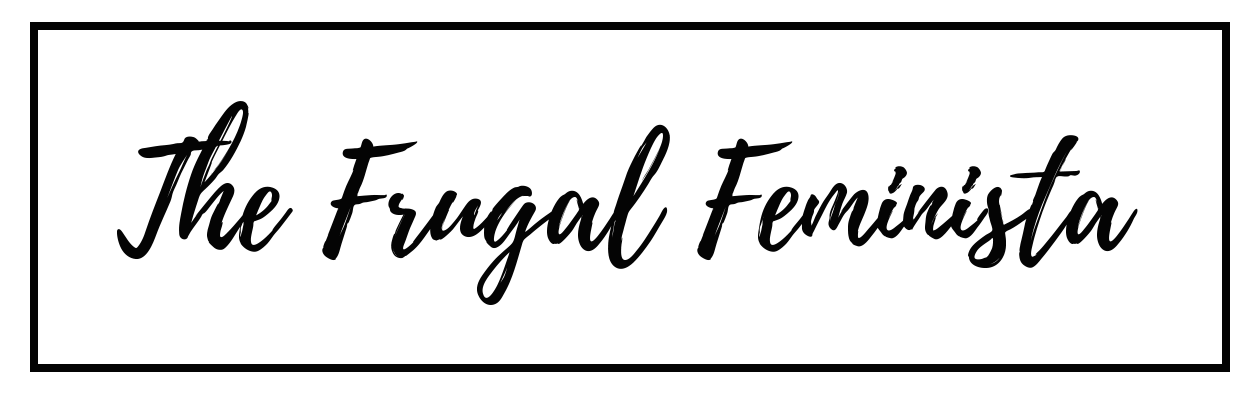If your Mac is running slowly, you might be wondering if it’s to send it to the electronic recycling and replace it. Buying a brand new Mac is expensive, but before you worry about needing to make such a large purchase, you can try to save your Mac with some tricks to improve it’s operating speed.

Find Resource Hungry Programs
Some apps use more power than others do, and this can cause your Mac to run much more slowly. To find the apps are slowing you down, you can use the Activity Monitor. The Activity Monitor looks at different resources and shows the use; CPU, Memory, Energy, Disk, and Network usage. The CPU is the first place to pay attention to find the apps causing issues. If you spot an app that is using a lot of power, you can use an App Cleaner to delete them. Follow this link to find out how App Cleaners work.
Turn Off Visual Effects
An easy way to improve the speed of your Mac is to turn off the visual effects. These effects look pretty, but if you turn them off your Mac will be a lot faster. In your System Preferences, turn off the opening applications animation and automatically hiding and showing of the Dock, and change Genie effect to Scale effect.
Reduce Desktop Clutter
Every icon on your desktop takes up RAM space. If you can have fewer icons on your desktop, your Mac will run faster. Spend some time tidying up your Desktop and reducing the number of icons. When your Desktop is decluttered, restart the computer to speed things up. Use the Desktop Stacks feature to let you put your icons in order, or you can just delete things to sort out the speed problem. Improve the speed to improve the performance of your computer.
Empty The Caches
Cache files are temporary data that are used to speed up processes of your Mac. For example, every website adds some cache files to your computer to make loading the website faster when you return. This is useful when you’re moving around the internet, but after a while, all those cache files start to take up storage space on your computer, causing it to run slower.
Clean Up Your Hard Drive
Cleaning your hard drive is the most effective way to improve the operating speed of your Mac. Go over your hard drive and delete anything that is causing things to run more slowly. Caches, logs, apps, widgets, undeleted trash files, and large files you don’t use are the first things you should clear out.
Replace Your HDD
There are also some hardware solutions to save a slowing down Mac. You can replace the original hard drive with a solid-state one. An SSD will speed up the computer, and allow it to boot faster, and make the system much speedier at multi-tasking.
Have this work done by a professional, and make a backup of your data before you replace the hard drive, so you can restore all your files if something does go wrong.